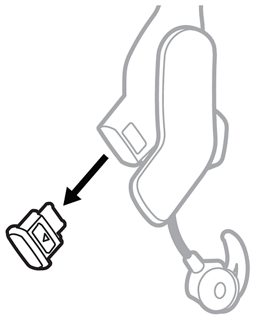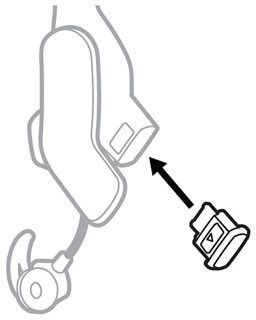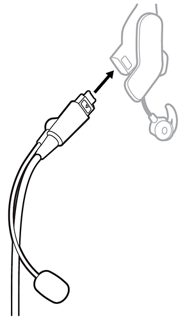Your headset may be delivered with the microphone assembly (boom microphone and cable) attached to the left side. If you prefer the microphone on your right or the microphone assembly was packed separately, you can attach it to either side:
On the left side, rotate the left side pad so the microphone connector is accessible.
Push the release button on the microphone connector and gently pull it from the left side socket
On the right side, rotate the right side pad so the terminator cover is accessible.
Push the release button on the terminator cover and gently pull it from the right side socket
On the left-hand side, align the release button on the terminator cover with the release button opening on the headset. Then insert the cover into the left-hand socket until the release button is secure.
Do not force the cover into the socket as this could damage the headset.
Make sure that the cover is securely connected. If it is not, the headset will not produce sound
On the right side, align the release button on the microphone connector with the release button opening on the headset. Then insert the connector into the headset socket until the release button is secure.
Do not force the connector into the socket, as this could damage the headset.
Make sure that the cable is securely connected. If it is not, the headset will not produce sound.
Make sure that you try the headset and test its operation before flying.