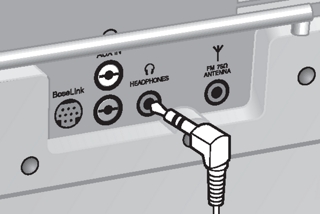WARNING: DO NOT use headphones if the HEADPHONES jack is set up to operate speakers. The high output volume level may cause hearing damage. Set the "HEADPHONES JACK" menu option to "HEADPHONES" before plugging in your headphones.
Applies to:
On the top of the system, press and hold Menu. "-SYSTEM MENU-" will appear on the display
Press Menu repeatedly to scroll through the system options. Stop when you see "LINE OUTPUT"
Press Play Mode to select "HEADPHONES"
Check the volume level. Lower the volume before putting the headphones on your head
On your remote, press Volume up or Volume down to adjust the listening level of your headphones
WARNING: Long-term exposure to loud music may cause hearing damage. It is best to avoid extreme volume levels when using headphones, especially for extended periods.