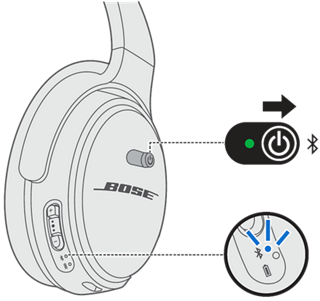Slide the power switch to the Bluetooth symbol and hold until you hear "Ready to connect" or the Bluetooth indicator blinks blue
On your Bluetooth device, turn on the Bluetooth feature
Tip: The Bluetooth menu is usually found in the Settings menu.
Select your Bose QuietComfort headphones from the device list
Once connected, you hear "Connected to <device name>"or the Bluetooth indicator glows solid white.
When powered on, the headphones try to reconnect with the two most recently connected devices. Make sure the devices are within range, powered on with Bluetooth enabled.
On your device, make sure Bluetooth® is turned on
Turn on your headphones
If the Bluetooth indicator is flashing blue, the product is ready to pair. Go to Step 3
Open the Bose Connect app and wait while it searches for available Bose Bluetooth products
Locate your headphones to pair to the device. If you have more than one Bose Bluetooth product, swipe left or right to find your headphones
Drag the product icon onto the “Drag to connect” field on the bottom of the screen, then release the icon
Android devices: The products pair. This is confirmed when the product icon is displayed with its volume slider
Apple devices: A pop-up appears instructing you to go to the device’s Bluetooth settings and choose the Bose headphones
A pop-up might appear asking for the product’s permission to access the connected device’s call log. Allow access so the phone’s caller ID and voice input will work with the product