Back to article
3348
Using the SoundTouch app
The Bose SoundTouch app lets you control your product, select music, change settings, and more. This lets you easily configure your product to work best for you.
Using the SoundTouch app:
The free SoundTouch app is allows you to use your computer or mobile device as a remote control for your SoundTouch systems. Manage system settings, explore local and global Internet radio stations, set and change presets, stream music, view what is playing and more.
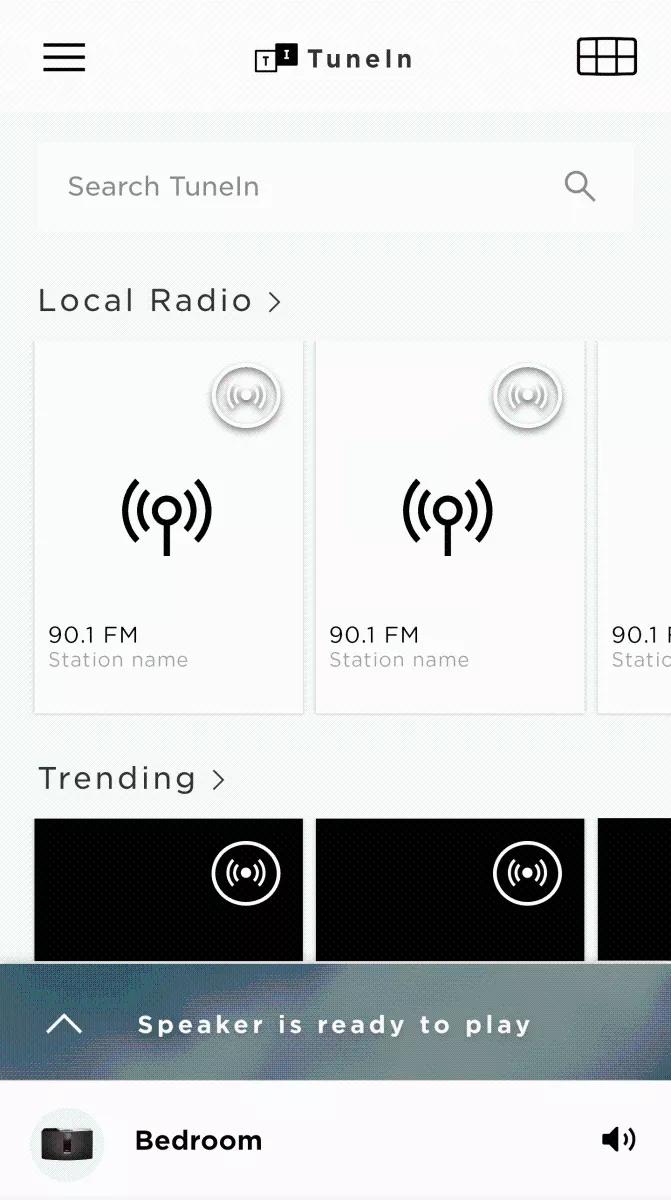
From the menu, you can do the following:
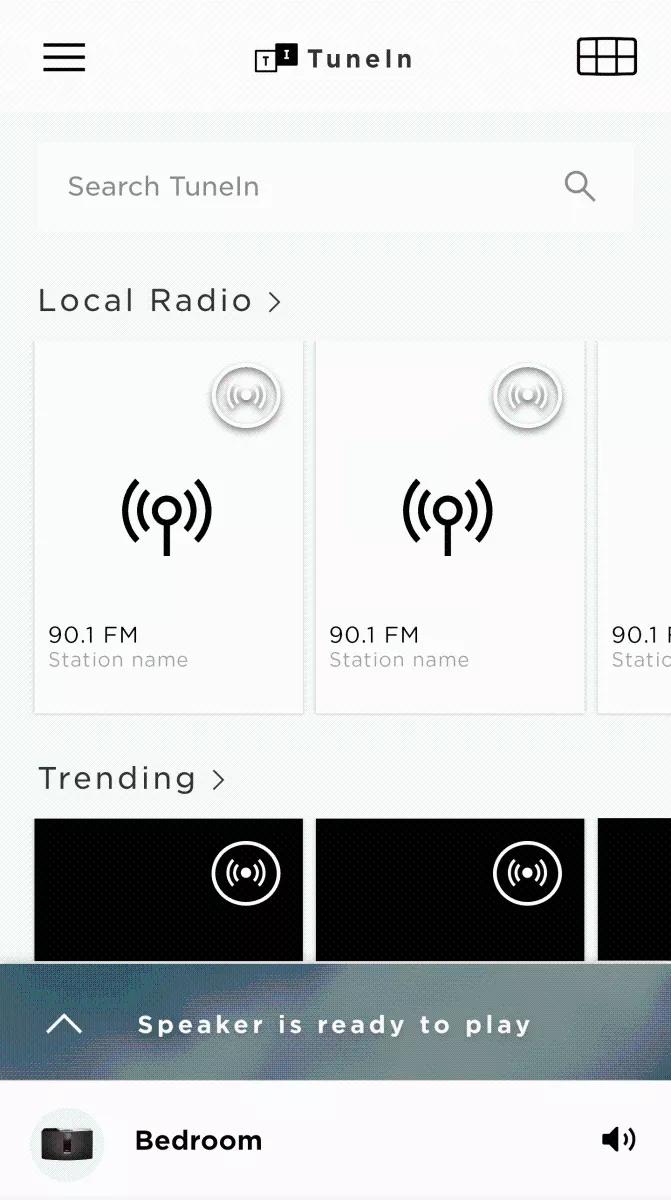

You can select the following: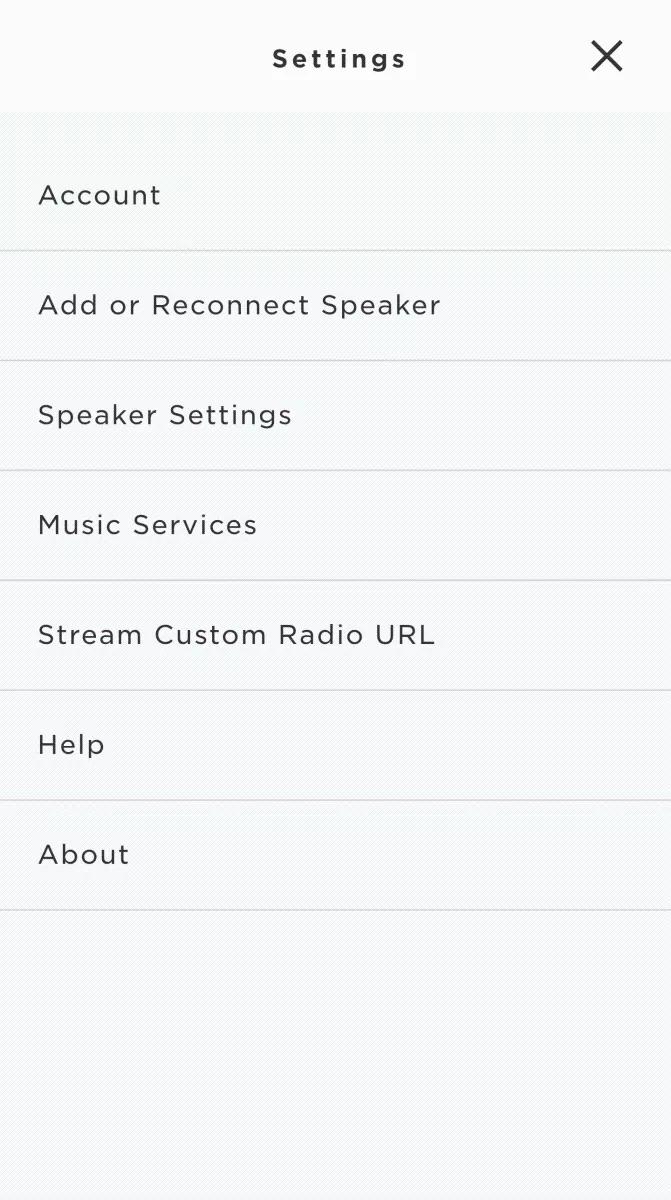
App overview
To get started, tap the Menu icon in the upper-left corner.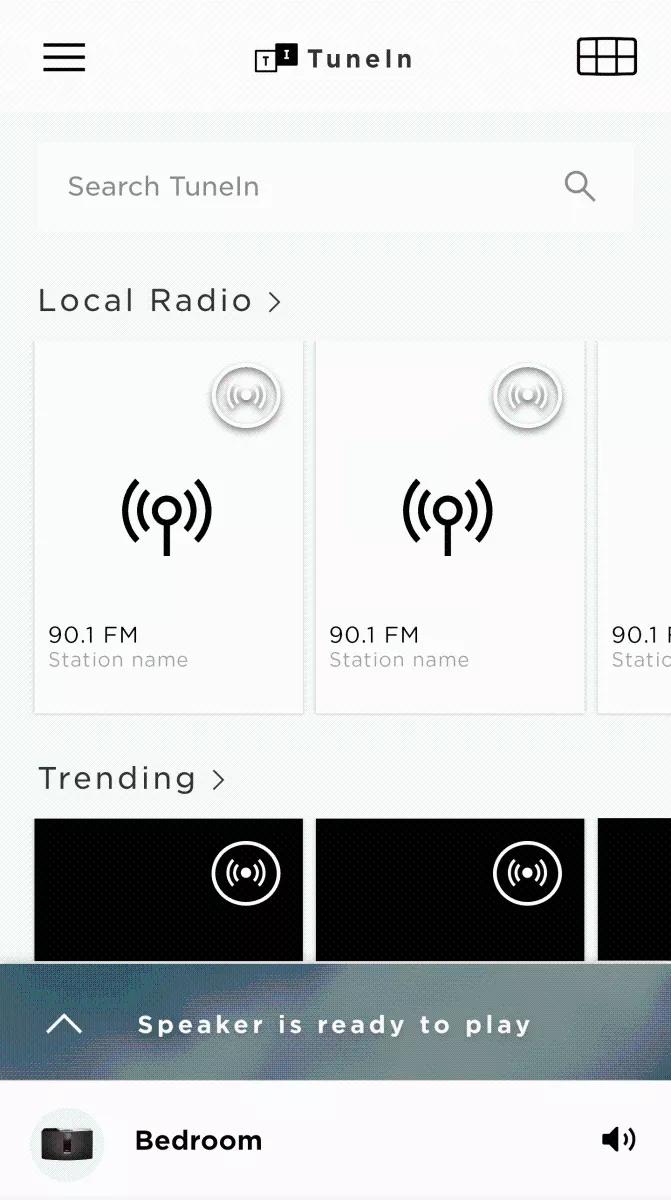
From the menu, you can do the following:
- View recently played content
- Select a music service you have link to your account
- Add a music service
- Change system settings
- Leave feedback about the app or your SoundTouch experience
- Get help using your products with the app
Settings menu overview
To access settings, tap the Menu icon in the upper-left, then tap Settings.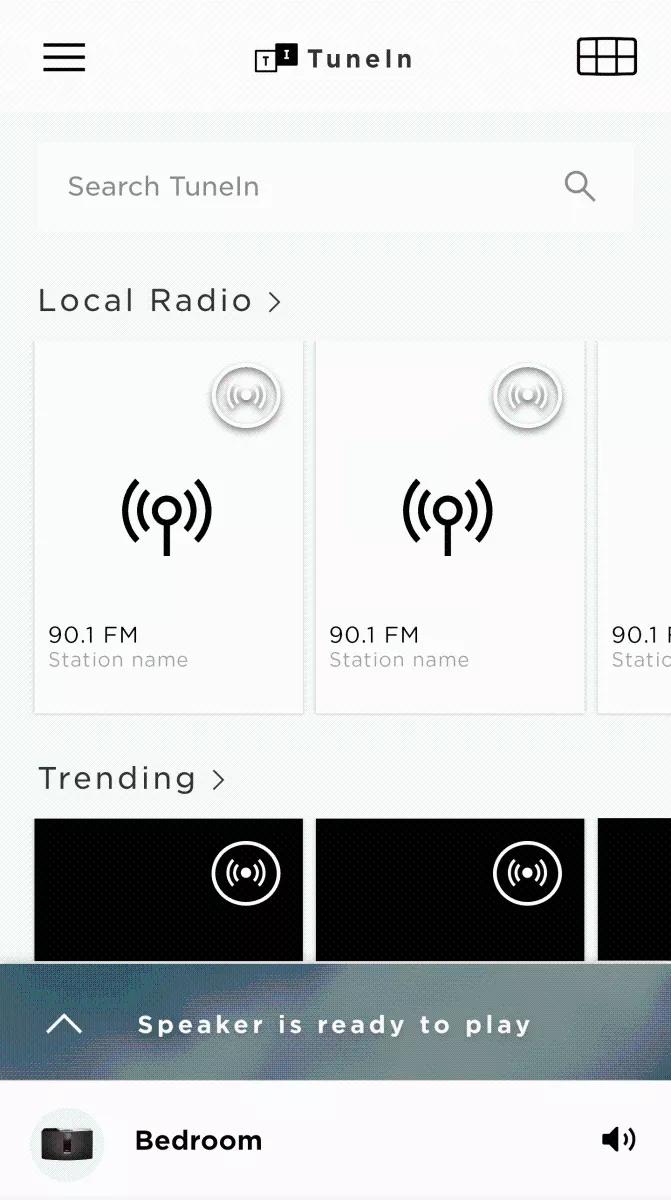

You can select the following:
- Account: Change username and password, sign out, delete your account
- Add or Reconnect Speaker: Add a new system to your account or connect an existing system to a different wireless network -- or to the same wireless network after a network password change
- Speaker Settings: Add systems, update system software, connect via Bluetooth® or adjust system settings (i.e. language, clock for applicable system, etc.)
- Music Services: Add music services and sources to your SoundTouch account
- Help: View the app introduction screens and product help
- About: View system details, such as IP and MAC address, software version, SoundTouch app version, and license information
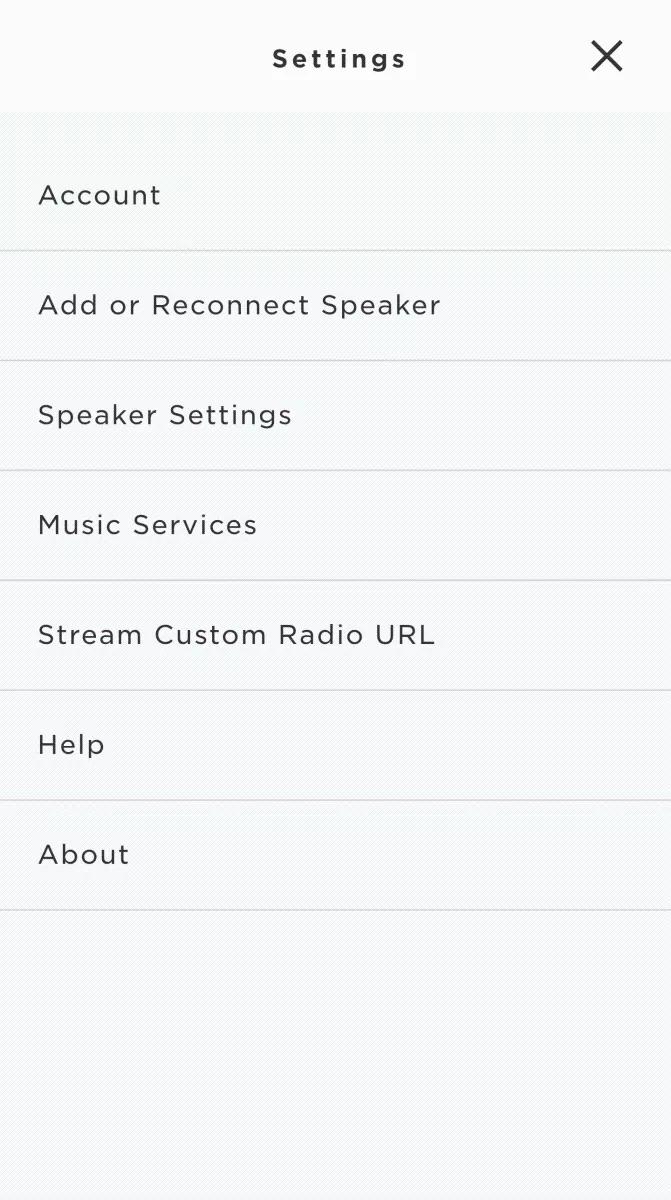
Was this article helpful?
Thank you for your feedback!

