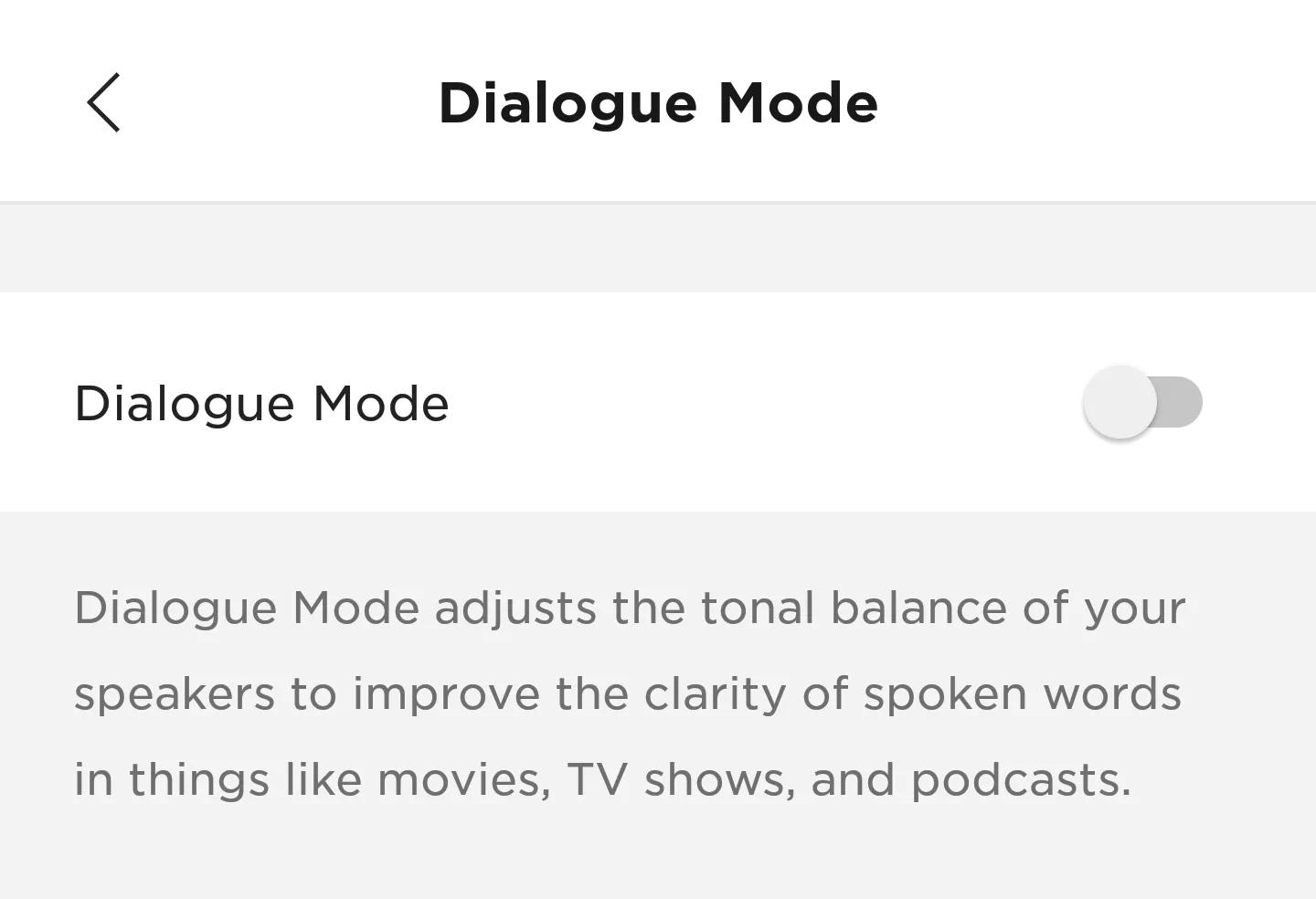Back to article
3348
Turning Dialogue Mode on or off
Dialogue mode is available on your system to make voices more distinct and understandable. This is useful, for example, when watching a movie or show that has quiter spoken content.
To turn on or off Dialogue mode:
Note: Dialogue mode automatically turns off when your system powers off, enters standby or changes inputs.
- In the Bose app
, tap the Audio button. If this button is not shown, tap the product control icon
in the lower-left corner.
If you have more than one Bose app-compatible speaker, tap the My Bose iconin upper-left corner then select the product to be adjusted.
- Tap Dialogue Mode.
- Use the Dialogue Mode toggle switch to turn the mode on or off.
Was this article helpful?
Thank you for your feedback!