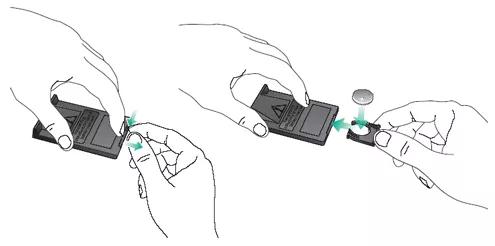Back to article
3348
Replacing the batteries in your remote control
Your remote control works on battery power. When the batteries weaken, the remote can stop working or work intermittently. Learn how to open the battery compartment to remove and insert new batteries.
To replace the remote control battery:
- On the bottom edge of the remote, push the tab lock to the left and hold it
- While holding the tab to the left, pull the door out of the remote
- Remove the old battery and install a new CR2032 or DL2032 battery
Tip: When placed in the battery door, the + symbol on the battery should be visible to you - Push the door back into the remote.
Was this article helpful?
Thank you for your feedback!