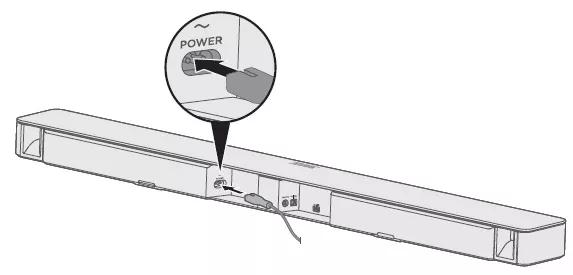Back to article
3348
Setting up your product
Learn how to set up your product, connect components and enjoy the benefits of all its features.
Determine where to place your product.
For speaker placement suggestions, see Speaker placement and positioning.
To set up the soundbar, follow these steps:
Connect the soundbar to the TV
- On the back of the TV, locate the HDMI ARC connector.
Note: If the TV does not have an HDMI connector with an ARC label, use an optical cable to connect the TV to the soundbar. An HDMI input must have ARC (Audio Return Channel) functionality in order for the TV to send its audio to the soundbar. - Insert one end of the HDMI cable into the TV's HDMI HDMI ARC connector.
- Insert the other end of the cable into the HDMI (ARC) connector on the soundbar.
Connect the soundbar to power
- Plug one end of the power cord into the POWER connector on the back of the soundbar.
- Plug the other end of the power cord into a live AC (mains) power outlet.
Is setup being done on a mobile device or computer?
The SoundTouch app must be installed on a device connected to the network to which the SoundTouch system will connect. For info on installing the app, see instructions for Installing the SoundTouch app on an Android device, Installing the SoundTouch app on an iOS device or Installing the SoundTouch app on a PC or Mac computer
Mobile device
Computer
Run ADAPTiQ to maximize the system sound.
For more information on how to run ADAPTiQ, see ADAPTiQ system setup and deactivation.
The ADAPTiQ audio calibration software, included with the system, automatically tests the acoustics of the listening area, analyzes speaker placement and tailors the sound of the system to the specific acoustics of the room.
The ADAPTiQ audio calibration software, included with the system, automatically tests the acoustics of the listening area, analyzes speaker placement and tailors the sound of the system to the specific acoustics of the room.
Connect audio devices to your product.
For more info, see Connecting other devices to your system.
Was this article helpful?
Thank you for your feedback!